ERGONOMICS IN DIGITAL ENVIRONMENTS:ERGONOMIC ANALYSIS IN DIGITAL ENVIRONMENTS
ERGONOMIC ANALYSIS IN DIGITAL ENVIRONMENTS
The large cost of worker injury, in both social and economic terms, has motivated considerable research in the development of models that predict potentially injurious situations in the workplace. According to the Bureau of Labor Statistics (1999), 4 out of 10 injuries and illnesses resulting in time away from work in 1997 were sprains or strains. In the following sections, the key steps in a human modelings based ergonomic assessment are outlined.
Workplace Analysis
Setting up the Workplace Environment
The first step to using the human simulation technology typically involves the construction of the work area to be analyzed. While pressures for integration of the CAD, process simulation, and human modeling solutions is paramount in the marketplace, at present the geometry data are mostly created in an external piece of software to the human simulation tool. This work cell layout, part and tooling geometry is mostly imported to the human modeling software from these external systems via stan- dard file formats (e.g., IGES, VRML, STL). If the digital form of these data is not available, as may be the case in an analysis of an older existing workplace, primitive geometry-creation tools available in the human simulation environment can be used to mock up the critical parts.
Identify Test Population Anthropometry
Most companies have design criteria that define the percentage of the population that must be ac- commodated by their product and manufacturing designs. For example, all individuals ranging from a small female (5% in stature) to a large male (95% in stature) might be prescribed. Often only the extremes are tested, but a more comprehensive practice includes a figure with average-sized propor- tions as well because it may help to identify unexpected stature-dependent postural effects. Under more complex types of analyses that may include other ergonomic factors such as reach, the range of anthropometric dimensions comprising the digital figures (known as a cadre family) can be selected through sophisticated multidimensional statistical methods such as the principle component analysis (PCA) mentioned earlier. The added anthropometric ranges of the figure dimensions will help to test for the effects of multiple criteria (e.g., low-back compression and reach) concurrently.
Accurately Posture (or Animate) the Figures at the Workplace Research has demonstrated that the biomechanical models that predict injury risk are quite sensitive to posture (Chaffin and Erig 1991). This makes it important to pose the digital figures such that they realistically represent the actual postures or movements required by a worker. If the workplace under analysis exists, still photography or video recordings of the workers performing these tasks can be used to guide the engineer to pose the digital figures accurately. Conversely, if the workplace is still under design, the engineer may have to draw on his or her human movement intuition, or perhaps even virtual reality body tracking methods (described in Section 5), to posture the figures realistically. However, new research efforts that are expected to provide posture-prediction methodologies to aid designers with this process are underway. Currently the posturing task is left largely as the respon- sibility of the simulation engineer.
Depending on the human performance tool, the postural information required for an assessment may require a static posture at an instance in time, or multiple key postures at different times in the task. For example, the NIOSH lifting guide (NIOSH 1991) requires starting and ending postures of a lift to arrive at an assessment of the lift conditions. In contrast, analysis tools based on biome- chanical models, such as low-back injury risk-assessment tools, can analyze loading conditions con- tinuously for each posture throughout the simulation.
Once the geometry has been populated with the correct humans and these have been postured or animated to reflect the task, the host of ergonomic assessment tools discussed in Section 3 can be applied.
A typical manufacturing analysis includes the investigation of design for assembly and service, in which the question is asked whether the task can be performed. Can the person reach into the opening while holding the part and assemble the pieces? Can the object be reached by short and tall workers? Is there sufficient clearance for the part and the hands? Can the worker have an unobstructed view of the assembly so that it can be performed accurately? Will the worker have sufficient strength to perform the assembly task, or will it require potentially injurious exertions?
Service Analysis
The application of human models to the analysis of maintenance and service operations is one of the original targets of 3D human modeling. Particularly in the military and aerospace industry, the issues surrounding rapid serviceability motivated the development and use of this technology. One specific modern example can be found in the serviceability analysis of aircraft engines in the com- mercial airline industry, where the very dense nature of the engine packaging and the economics of service downtime make questions of how parts can be extracted for maintenance critical. These questions must be asked while the engine is still under design in CAD to avoid expensive reworks later on. Very complex software has been created to find collision-free extraction paths for virtual parts, both as validation that the part can be extracted from the surroundings and to provide training for maintenance personnel on how to perform the extraction operation. Unfortunately, these meth- odologies to date have not included the human, so the challenge posed to the human modeling publishers is to determine whether the part can actually be held, and extracted, with sufficient clear- ance for the part, fingers, and arm. Depending on the complexity of the environment, this is an incredibly difficult problem to solve without user input, and to date no solution is available that finds a solution in a reasonable amount of time. To address this, human models can be used in conjunction with immersive technologies in which the design engineer moves the virtual part in the environment with an avatar (virtual human) representing their arm and hand in the scene (see Section 5). Collision- detection capabilities of the human modeling software are used to identify if a free path can be found. This technology is now being evaluated to identify serviceability issues prior to the first physical build, and also to provide task timing estimates (cost) of performing a particular service operation (Figure 2).
Product Design
The availability of human modeling technology during the product-design phase expands the range of analyses that can be performed prior to a physical prototype construction. In the past, SAE rec- ommended practices, or ‘‘J-standards,’’ were among the limited tools available for benchmarking and design. These tools, derived from empirical studies of people in vehicles, provide population response models that describe such functional information as reach, eye location, and head clearance. However, these data are presented as statistical summaries of the population response, which do not maintain information on the response of any particular individual. The SAE eye-ellipse zone, for example, provides an ellipsoid that defines a region where the eye locations of a specific portion of the
population can be expected. The specific location where a small or tall person’s eyes might fall within this distribution is not defined (Figure 3). For this reason, when the behavior of a specifically sized individual or group is required, such as when a design is targeted to a specific demographic, human modeling tools can be used to answer these questions.
Accommodation
Once a design proposal is in place, accommodation questions can be posed. The process generally mirrors that for workplace analysis, with a few modifications.
Definition of the Test Population Anthropometry
Most often the accommodation needs for product design are more involved than during manufacturing ergonomic analysis because more anthropometric dimensions typically need to be taken into account. For example, the product design may have to accommodate individuals with a variety of sitting eye heights, shoulder breadths, and arm lengths. As mentioned in the sections describing anthropometric methods, statistical methods such as factor analysis (principal components) can be used to select a family of figures or boundary manikins that will adequately test the range of these multiple dimen- sions.
Figure Posturing Posturing a figure within the digital environment can impact the de- sign analysis dramatically. As evidence of the importance of this issue, various posture-prediction methodologies have been developed in different industries. Pioneering work at Boeing led to a posture prediction method for the aerospace industry (Ryan and Springer 1969). In the late 1980s, a consor- tium of German automotive manufactures and seat suppliers sponsored the development of driver posture-prediction methodologies for the RAMSIS CAD manikin (Seidl 1993). Most recently, a global automotive industrial consortium sponsored new and more comprehensive methodologies to predict the postures of drivers and passengers through the ASPECT program (Reed 1998). These latest methods have been made available to modelers for inclusion in their software, allowing for sophis- ticated accommodation studies in automotive environments. Data for posture prediction in heavy truck and earth-moving equipment environments are still needed.
The boundary manikins are postured in the environment and tested for clearance, reach, vision, and comfort issues. Measurements from these boundary manikins can be used to establish design zones with which product design decisions can be made. A common technique for considering reachability, for example, is to generate zones representing the space where the boundary manikins
can reach under different circumstances. Such reach zones can be used to make design decisions about where controls should or shouldn’t be placed. An alternative approach to the sequential test of boundary manikins involves the simultaneous display of important landmark data in the form of data clouds (Figure 4). With this technique, the 3D locations of landmarks are collected either from actual subjects sitting in a mockup or from digital boundary manikins in the electronic environment. The complete set of landmarks from all the test figures is subsequently displayed as a data cloud and used in the design process. This technique provides a concise view of the population anthropometric variability, making it well suited to guide control placement and adjustment range analyses.
4.2.2. Usability
Usability can be considered part of the accommodation process. Traditionally, accommodation con- sidered mostly the analysis of fit, and not necessarily the functional aspects of operating the product. With digital human models, this boundary is rapidly disappearing as anthropometric accommodation, vision, performance models, reach, and movement can all be analyzed using the same tool. Traditional methods such as the SAE J-standards are based on static symmetric zones for analysis, but designers are increasingly interested in taking advantage of the increased functionality modern human models provide. For automotive analyses, these more involved analyses include investigations of reach under various constraint conditions, vision coverage using mirror views, vision obscuration during head check procedures, psychological effects of roominess, obscuration, and collision. Research into nat- ural human motion prediction provides guidelines on layout to accommodate maximally the natural motion of the operator.

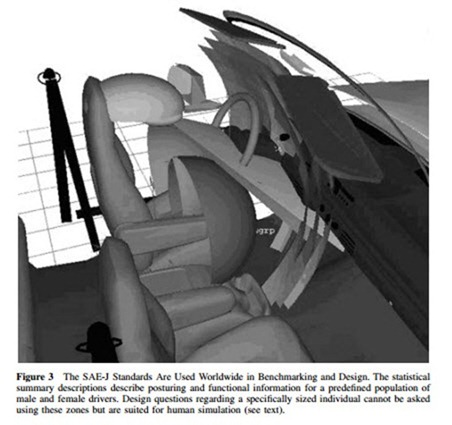




Comments
Post a Comment